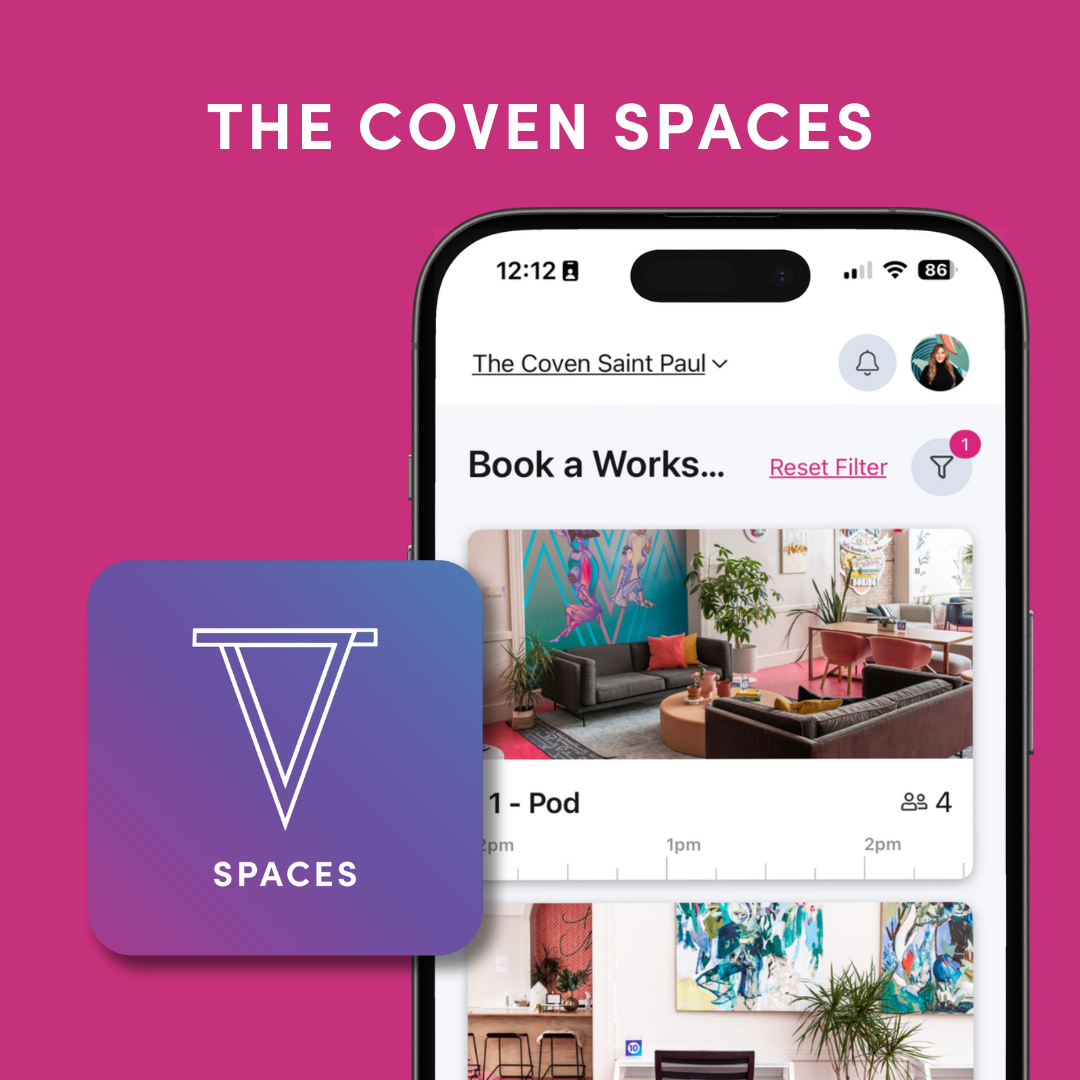Password Reset Instructions
We’re waving our magic wand, pressing the big red button, and updating our new member portals: The Coven Spaces and The Coven Community.
Here's what you need to do:
Reset Your Spaces Password: Go to Spaces.TheCoven.com and select “Forgot Password?” Please use the email address where you are receiving this message now. You will receive an email with instructions to update your password.
Reset Your Community Password: This one requires a few more steps, but don't stress! Here's what to do:
Go to https://community.thecoven.com/ on your computer or phone browser. If you are logged in, click your Profile Image and Sign Out.
Once signed out, go back to the Community Landing Page and click “Sign In” in the upper right hand corner.
On the Sign In screen, enter the same email address that was previously associated with your Coven account. You will see a message that your previous sign-on is no longer available. Click on “Forgot Password?”
Click the “Send Email“ button to receive the password reset email.
Check your email for a password reset email. Choose “Add a Password”. On the next screen, create a password and “Save."
If you are having issues resetting your password, your account may be associated with a different email address. Try sending yourself the reset password link with another email address, or reach out to our team for assistance. If your Community account is under an email address other than the one where you are receiving this message, we will need you to update your email address after resetting your password to match this one. This will ensure your Community account does not get removed!Download Our New App: Book a workspace and manage your membership with ease in The Coven Spaces app here for iOS. The app will be available for Android soon!
Delete The Old App: You don’t need more challenges in your life. Out with the old and in with the new!
These changes will enhance your experience and provide you with more focused, user-friendly platforms. We appreciate your cooperation and are here to assist with any questions or concerns.